What is the Indico.UN digital badge?
The digital badge contains the same information as a paper badge: a picture of the registrant, a QR code, the organizer’s name, the event title, the name of the participant and respective country/organization, event date and a letter indicating the type of badge. It will be sent to conference participants as an attachment to the approval email once their registration is approved and will be used to access the Palais des Nations premises without a need to print any paper badge.
Sample digital badge
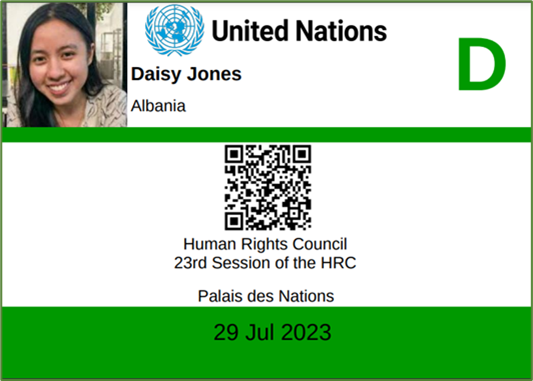
How does the digital badge work?
As a Participant
- Once approved, the participants receive an approval email with a link and attachment to the digital badge.
- On the first day of the event, participants go to the security booth at the Pregny Gate of the Palais des Nations for identity check and to activate their badge. Digital Badges need to be activated only once.
- If a participant does not have a smartphone, a paper badge may be printed at the security booth, Pregny Gate of the Palais des Nations.
- After passing the security booth, participants can proceed to the turnstile, scan their digital badge and continue to the X-ray control, before accessing the premises.
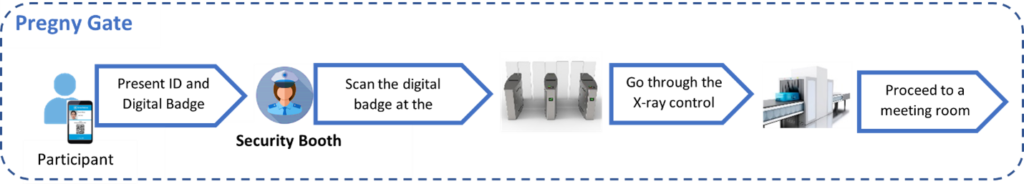
As a conference organizer:
- Log in into Indico.UN and process participant registrations.
- Once approved, participants will receive an approval email with their digital badge as an attachment and a link.
Note: To change the email template, access the management area in Indico.UN and go to the Menu/Customization/Email templates. Select the following email templates from the drop-down list and click on Replicate to Customize: “registration_approved_digital_badge” and “registration_pending_digital_badge”.
If conference organizers would like to enable “Digital Badge” for the events outside of Palais des Nations, they need to consult first with respective UN Security office at the location of the event and request Indico.UN User Support to enable it in the system by filling out this form.