In some cases, you may need to have a registration form, which is not visible on your public event page. For example, you may need such a form to send out to sponsored participants, or to temporary staff you recruit to help in the preparation and organization of your event. Indico.UN provides the option to set a form as private, which will hide the form from the event page, and allow you to send a secret link to the form either outside of the system, or using the invitations feature.
To create a hidden registration form
- On the event management area navigate to Organisation > Registration.
- Click Create form.
- In the Title field, enter a meaningful name of the form and keep the remaining settings as default.
- Click Create.
You are redirected to the management area of your new form. - Click the Edit button beside General Settings.
- Switch the Private toggle on.
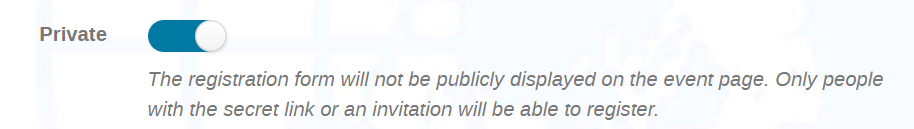
- Scroll down and click Save.
A blue box with a Copy secret link button appears on top of the form’s management area.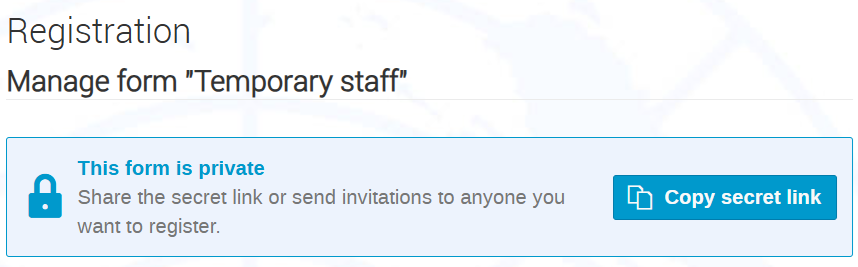
- You still have to schedule or start the form, just like any other form. To learn how, see Open registration.
To share your hidden registration form
- Outside of Indico.UN, simply click the Copy secret link button and paste the link when you send the form to your nominated participants.
- From Indico.UN, use the invitations feature, available in the form’s management area by clicking Manage beside Invitations. A link to the form will be automatically sent with your invitation messages. To learn more about sending invitations, see Inviting participants.