You need to have an Indico.UN account in order to register a group on the NYHQ visitor module.
When registering a group, you should access the public visitors request form, which is available when you click New York Visitors on the grey ribbon of the Indico.UN user interface:
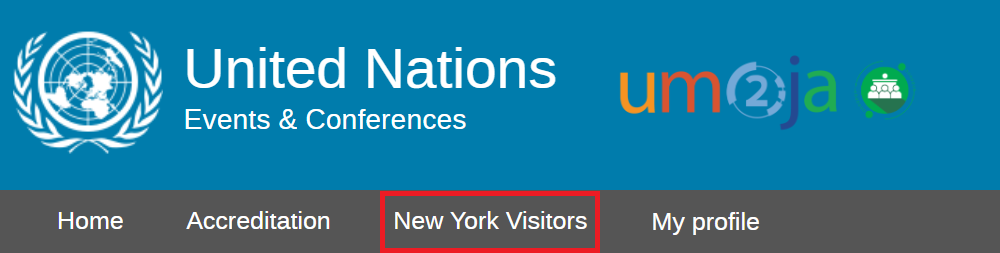
You should start by registering yourself as the group leader before you proceed to register your companions.
Before you proceed, please review the following pointers:
- You should have copies of identification documents and pictures of all individuals in the group ready for upload
- You should have all details and email addresses of individuals in the group. Note that individuals in the group are not required to have an Indico.UN account.
- You should never use the same email address for more than one group member.
- System notifications (e.g., approval, rejection, etc.) are sent to both the email on an individual’s form and the lead visitor submitting it.
- For minors under 16 years old, only name and date of birth are required on the form.
- A lead visitor may not have more than 19 companions in his/her group.
STEP 1: Self registration (lead visitor)
Sections Visitor Details and Identification document
- As the user logged in, any personal details added to the personal profile is automatically displayed on – the form e.g., date of birth, Id number, etc. Any missing data and uploads should be added.
- If there are no personal details on the personal profile, complete the form in full and upload required attachments.
- Ensure the two sections Visitor details and Identification document are fully completed before going any further.
Section Access information
- Enter the date of the visit and enable the button Add companion. The system:
- automatically generates a name for the group e.g. Group 15
- enables the Submit & add additional button
- Certify the form.
- Click Submit and add additional.
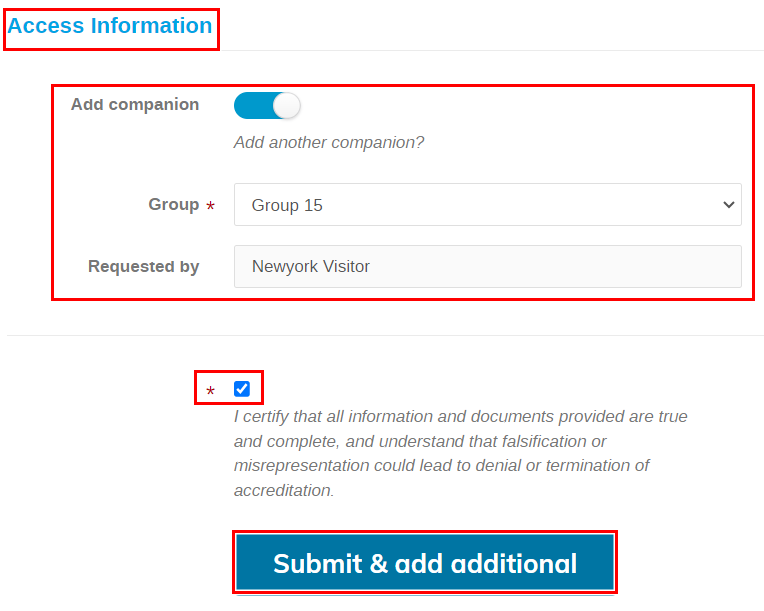
STEP 2: Register companion(s)
After completing Step 1, a green message displays on screen confirming that the request for the lead visitor has been submitted. Note that the title of the form is now “Public Visitors Accreditation(on behalf)”
Visitor details and Identification document
- The email entered on the form must be that of the companion to receive system notifications. The lead visitor automatically receives system notifications.
- An Indico account is not necessary for a companion.
 If a companion is under 16 years, only name and DoB is required. No email and ID document is required.
If a companion is under 16 years, only name and DoB is required. No email and ID document is required.
Section Access information
- The group name is displayed (as attributed to the lead visitor).
- The lead visitor is identified in the Requested by field.
To add another companion after the current one:
- Enable the button Add companion (the Submit button now displays as Submit & Add additional).
- Certify the form.
- Click Submit & Add Additional.
- A new form opens for the next companion.
When there are no more companions to add:
- Certify the form
- Click Submit.
For further information and instructions, view the full public visitors guide, available here: UNHQ Public Visitors Guide