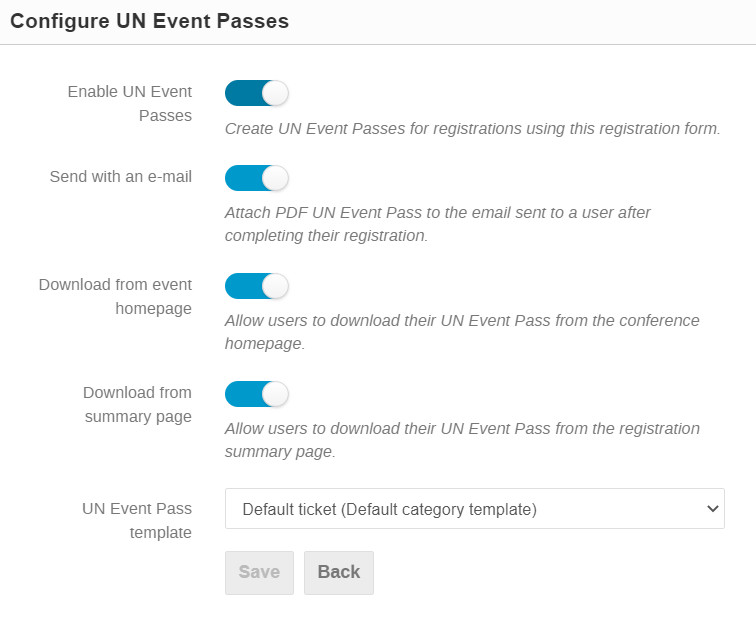You may select from the available options how and where registrants are to obtain the UN Event Pass – you may select one, some or all.
In the management area under Organization select Registration.
In the Registration window click Manage beside the registration form to manage.

In the management area of the registration form beside UN Event Passes click Configure.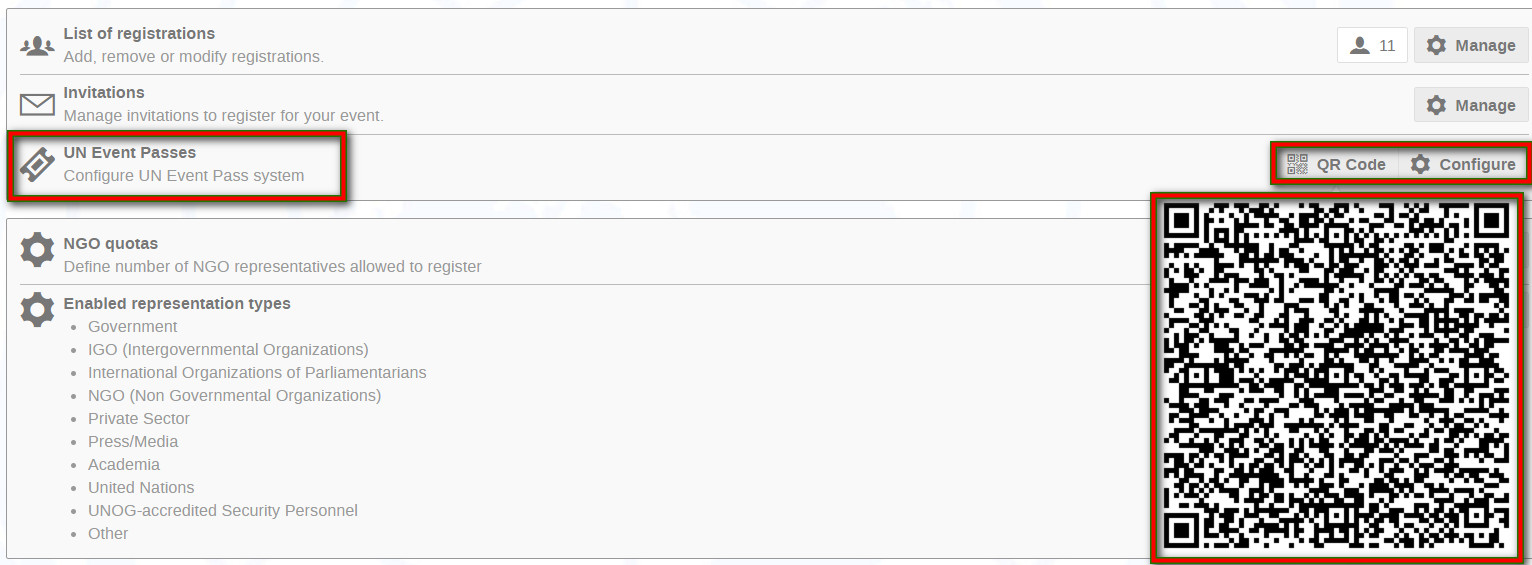
In the Configure UN Event Passes window toggle Enable UN Event Passes to the on position which will generate a Pass for your event. Then toggle whichever option you would like the Pass to be obtained – attached to an email, downloadable from the event page or downloadable from the registration summary.