Click a name on the registration list to view his/her registration summary.
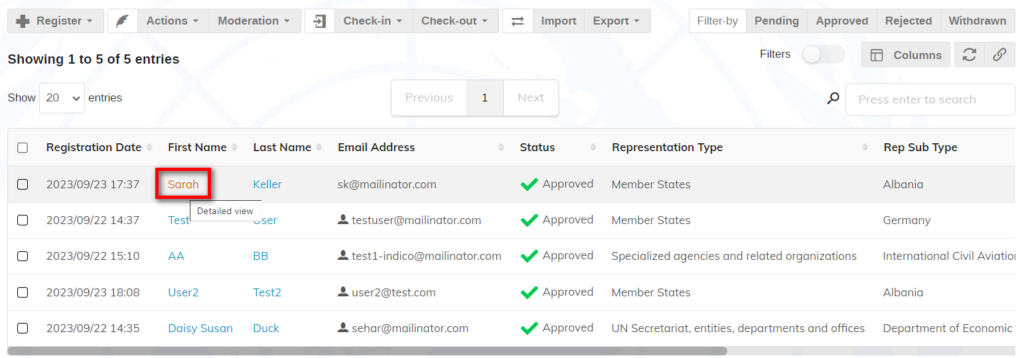
The registration summary looks something like this:
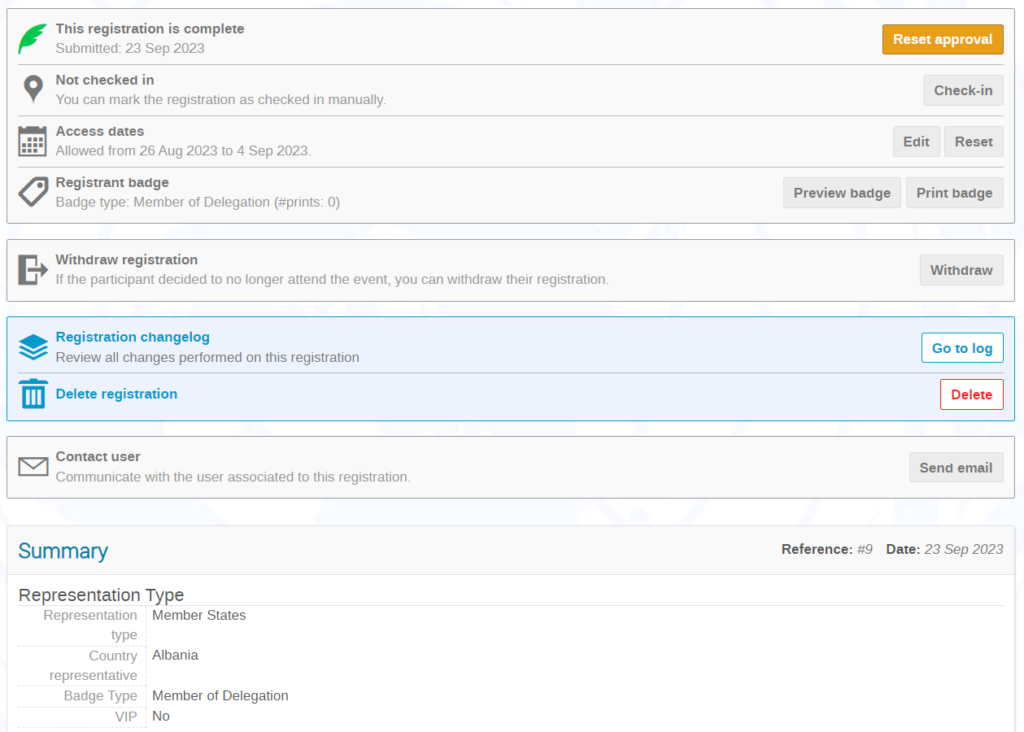
ICONS EXPLAINED
| Indicates the status of the registration. Use either:
|
|
| Indicates the check-ins/outs of a registrant. | |
| Access dates: edit or reset the badge validity. | |
| Registrant badge: indicates the type of badge and option to print a pdf to view. | |
| Registration changelog: a log of the actions and emails for the registrant for the event. | |
| Delete registration: delete the registration. | |
| Contact user: Send an email to the registrant. | |
| User is/is not watch listed: indicates if the registrant is on a watch list. | |
| User registrations: displays a history of the registrant’s registration history. |