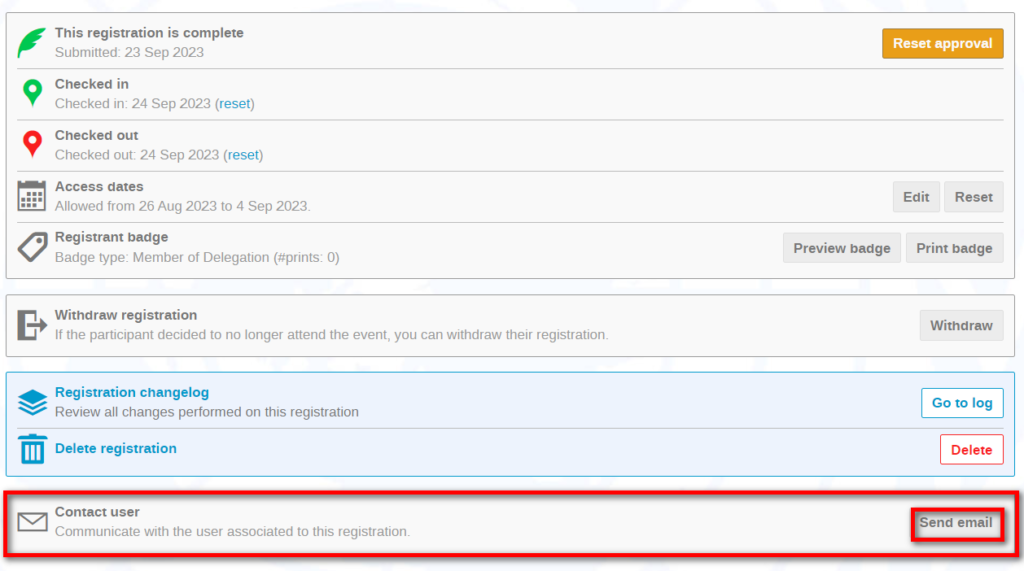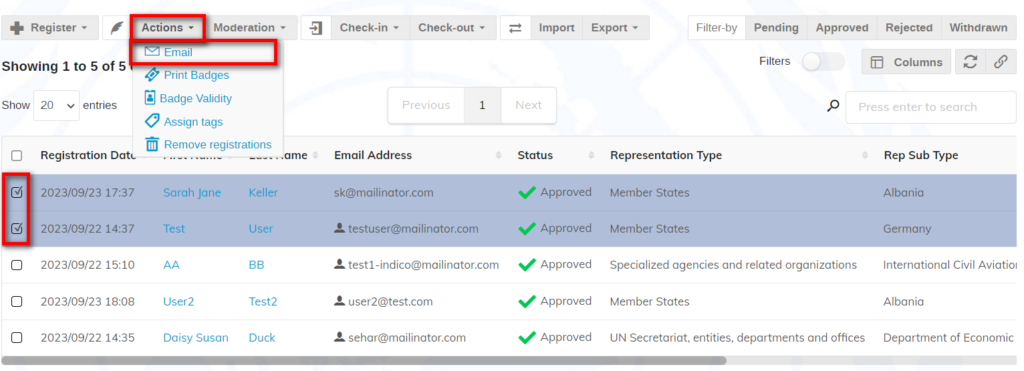Send email to several registrants via the list
Select the registrants on the list. Expand the Actions menu and select Email.
The Send email window opens. Prepare the email as follows:
- From: is always noreply@un.org
- Reply-to: is normally the user logged in. However, it may be changed to another email added to the event e.g. another manager or the contact email listed.
- Enter a subject
- Select a template (if you are going to use a pre-drafted text)
- If you are not using a pre-drafted text, compose the email. In these instances, you may copy and paste placeholders into the body of the text that will retrieve and place the relevant info on the registrant/event into the text.
- Recipients confirms who the registrants are to receive the email.
- Send copy to me – if enabled, you will receive a copy of each email sent to each recipient.
- If you have a template attachment prepared (refer to separate article), you upload it here.
- If you click Preview email, it permits you to view the email as it will be received.
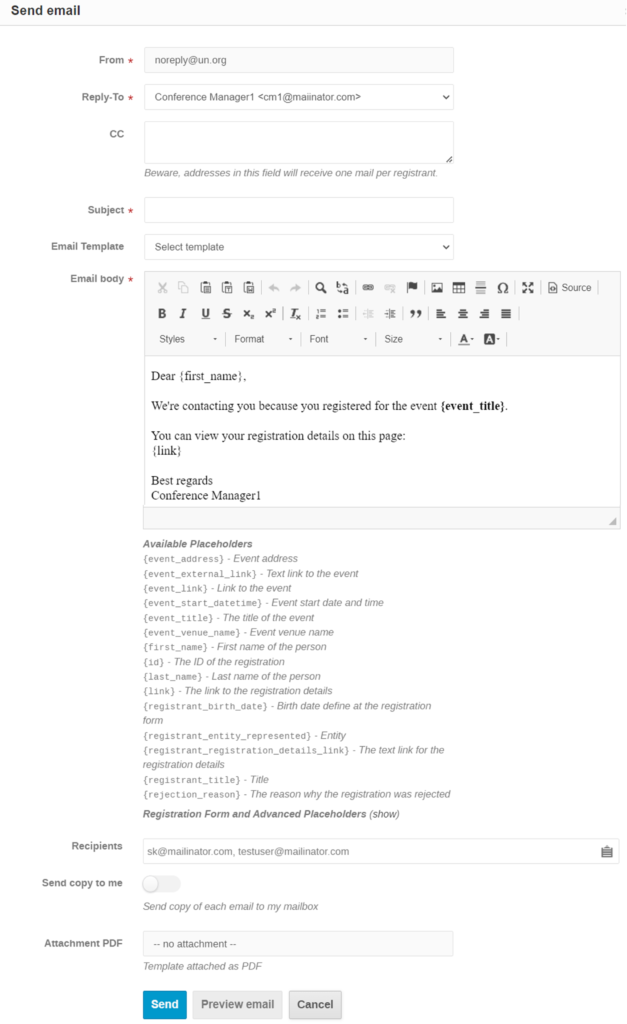
Send email to a single registrant
You may send an email to only one registrant via the list as previously described – just select the one user. But you may also do it via the registrant’s registration summary by clicking Send email. Follow the steps as previously described.