It may be necessary to verify actions taken or communications sent in respect of a registrant. Logs may be referred to for such purposes.
Focal points must have the permission assigned to view a registrant’s log.
On the registrant list, click the name of the registrant.
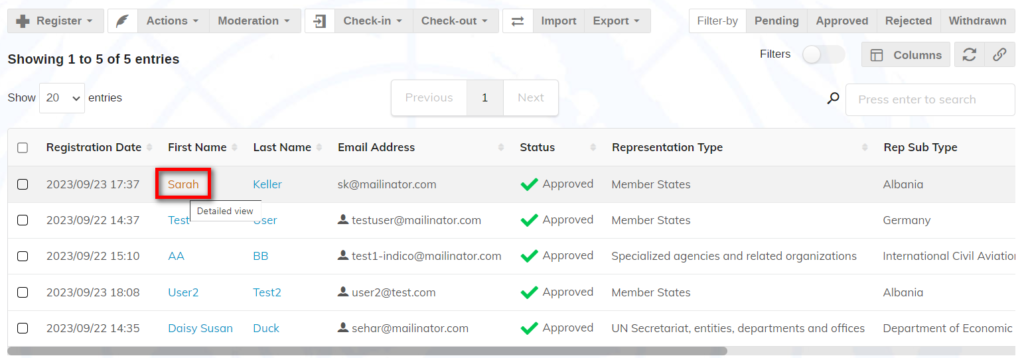
When the registration summary page opens click Go to log.
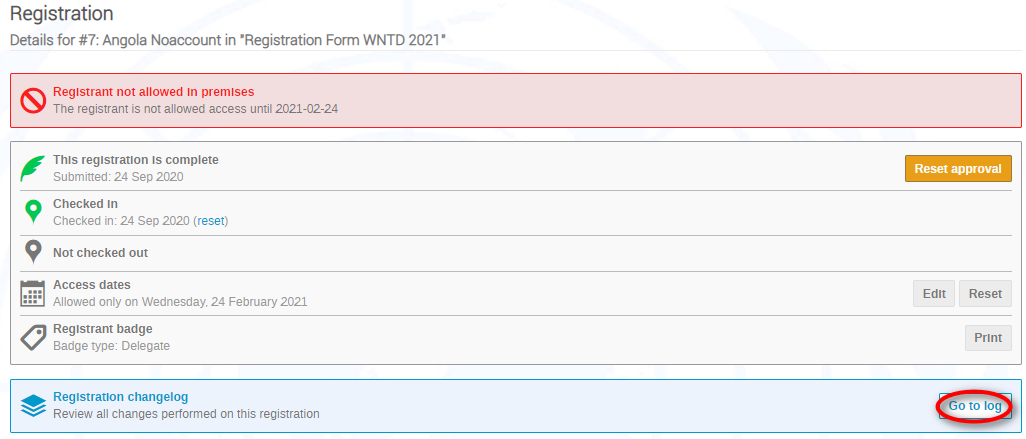
A log appears displaying all actions taken and communications sent in respect of the registrant. Entries may be clicked on to open and read.
Use the filters to view specific or all information.
Emails: display emails sent to the registrant
Event: display actions taken in respect of the event (not registrant) e.g. when registration was opened
Management: display actions taken by management e.g. registration approved, rejected, modified, etc.
Participants: display actions taken by registrant e.g. submitted registration
Reviewing: NA
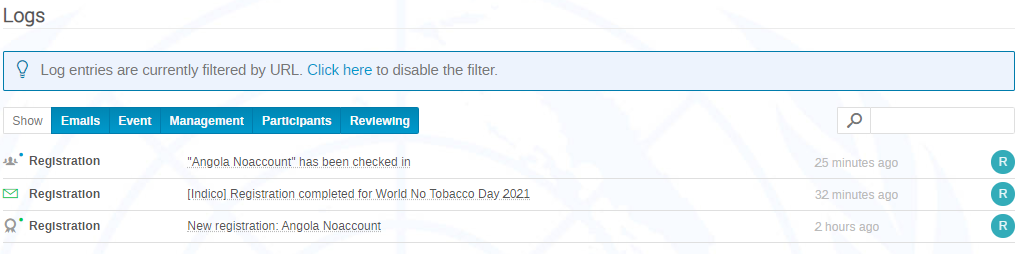
![]() Identify of the person who took the action.
Identify of the person who took the action.
![]()
Actions taken by management.
![]() Emails sent to the registrant.
Emails sent to the registrant.
![]() Actions by the registrant.
Actions by the registrant.