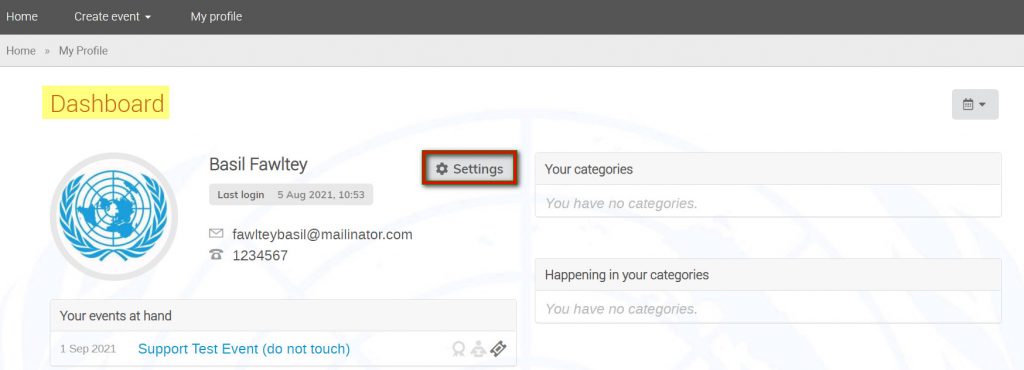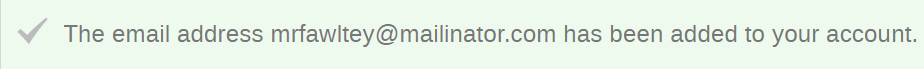The email address used when creating the Indico account is by default the PRIMARY address to which all your notifications from Indico are sent. You may change your primary address but remember that in doing this, the new address becomes a new user ID for log in.
Log in and click My profile in the grey navigation bar.
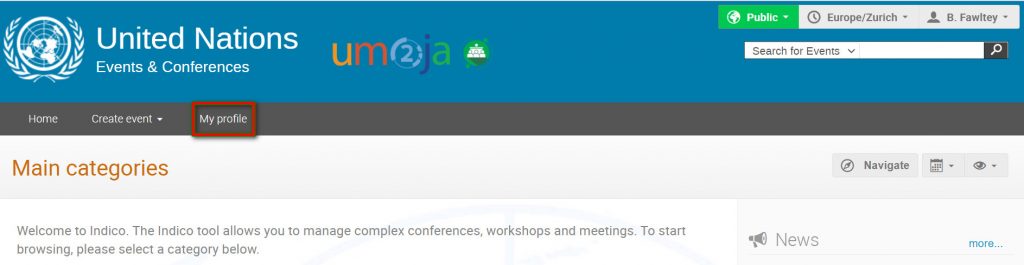
Your Dashboard opens.
Click Settings.
Add an Additional eMail Address
Click Emails on the menu on the left.
In the Emails window enter a new email address in the Add new email address field.
Click Add.
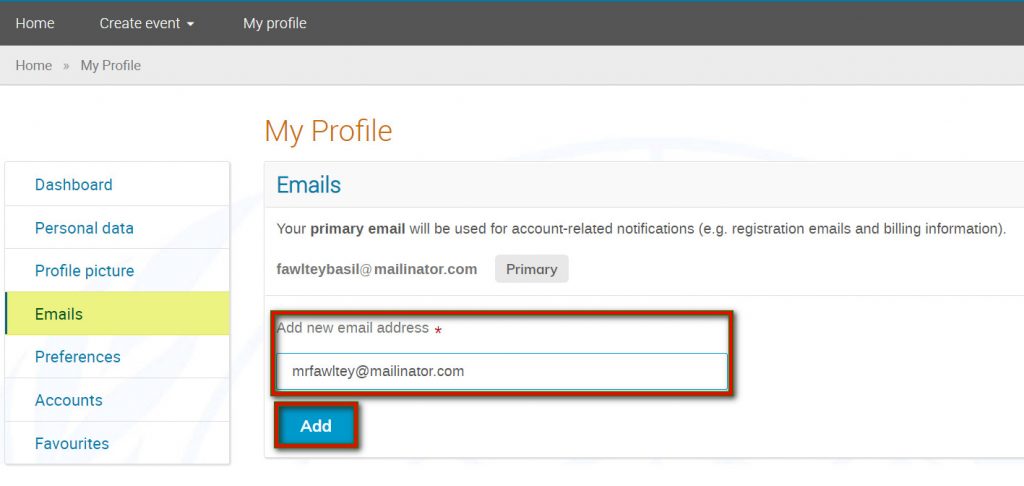 A message appears on-screen:
A message appears on-screen:
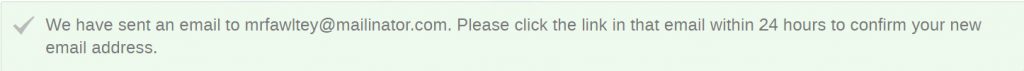 You have 24hrs to confirm the new email address. When the link in the email is clicked a message appears on-screen:
You have 24hrs to confirm the new email address. When the link in the email is clicked a message appears on-screen:
Set a New Primary eMail Address
In the Emails window and beside the email you wish to set as the primary, click Set as primary.
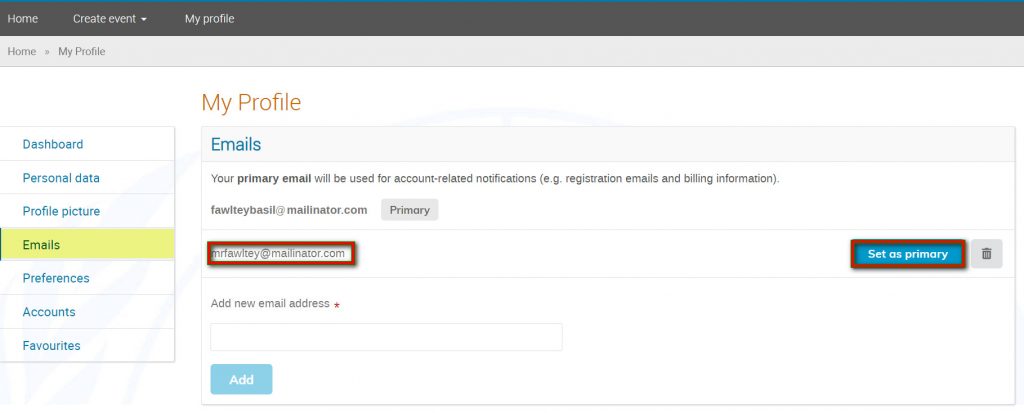 A message appears on-screen:
A message appears on-screen:![]()
The new primary email becomes the new login username.
Use ![]() to remove unwanted email addresses on your profile.
to remove unwanted email addresses on your profile.