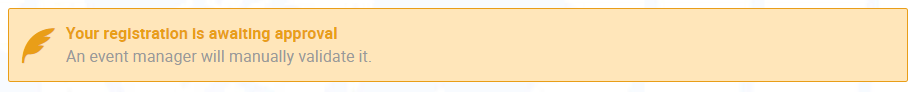You may modify your registration while it is pending approval and/or if the organizer permits it.
Log in to Indico. Go to the page of the event you have registered for.
In the blue Application status bar, click See details.
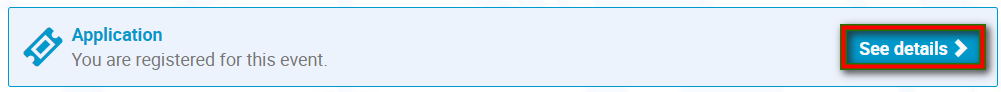
A summary of your registration opens.
If the registration is pending and modifications are permitted, click Modify. 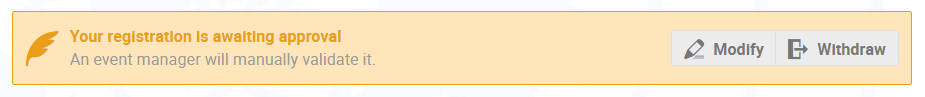
If the registration is approved and modifications are permitted, click Modify.
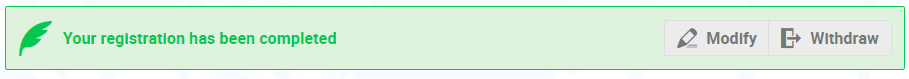
If the registration is rejected, you may no longer modify it.
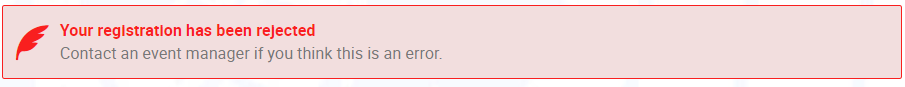
Once you have modified the form, to save the changes click Modify located at the bottom of the form.
There is no Modify button!
Contact the organizer. It has not permitted modifications.