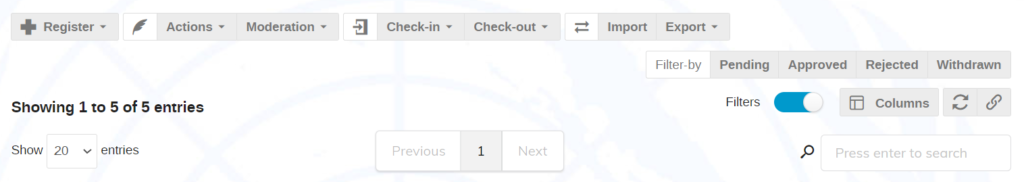
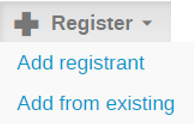 |
The Add registrant button will add a new registrant to the event while the Add from existing allows an existing Indico user to be added to the event |
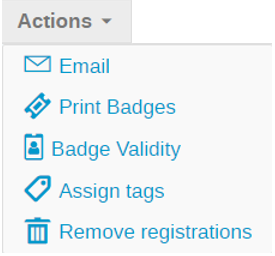 |
The options under actions allow for different actions to be performed for one or more selected registrants.
Please note that currently only one action can be applied to one or more selected registrants. Once the action has been performed the selection is undone by the system and the user needs to select the entries again. An upcoming enhancement will allow for the selection to be retained by the system. |
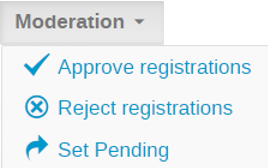 |
The options under moderation allow for different moderation related actions to be performed for one or more selected registrants. |
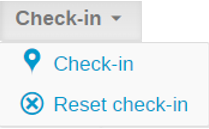 |
The options under check-in allow for different check-in related actions to be performed for one or more registrants. |
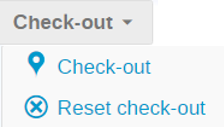 |
The options under check-out allow for different check-out related actions to be performed for one or more selected registrants. |
| The import option allows for the import if multiple registrants from an excel file that is formatted in a specific manner to allow for the import.
It is currently not possible to automatically import photos of registrants. |
|
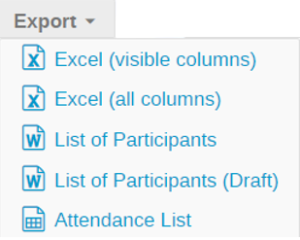 |
The options under export allow for different export related actions to be performed for the registrant list. |
| Quick filters – these are the commonly used filters allowing event organisers to quickly obtain a list of registrations of the same status. | |
| When enabled, a keyword or date searches on the registration list is possible allowing for event organisers to quickly find a registration or a group of similar registrations. | |
| Use this to customize the columns on view on the registration list. | |
| Removes all applied filters. | |
| Generates a temporary URL of the columns view and applied filters. |