A Focal Point assigned to an event may only view registrations for that specific event.
A Focal Point may not modify approved registrations.
A Focal Point may not take any action on registrations or add registrants once the registration window has closed.
In the event management menu, under Protection, select Focal Points. The Focal Points Events window displays.
Click New Focal Point.
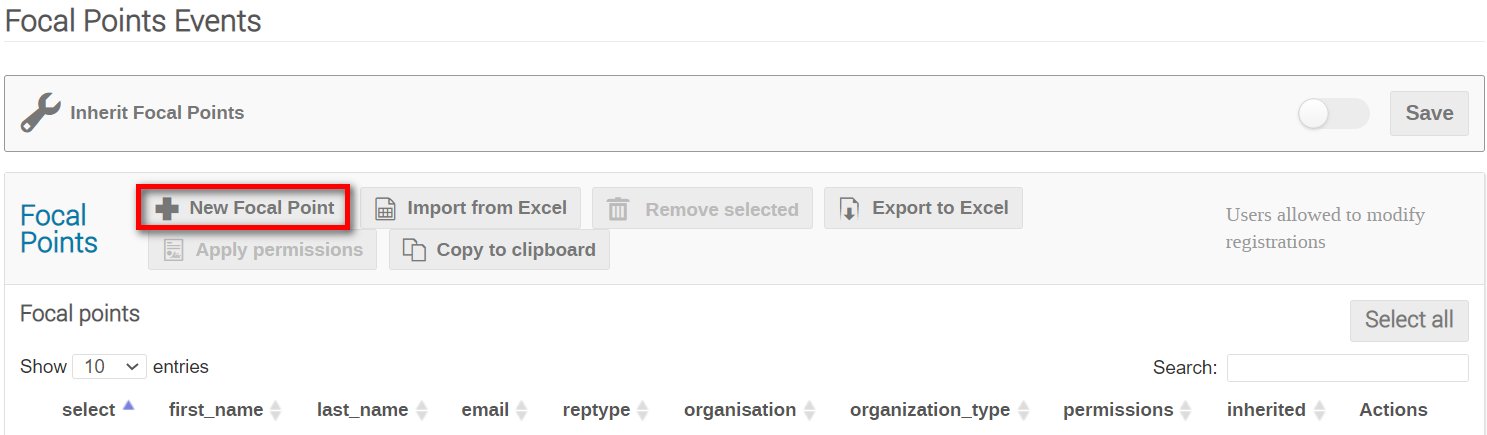
In the Add new Focal Point window, assign the representation type the Focal Point is to manage. A table is further below that assist with assigning the representation type.
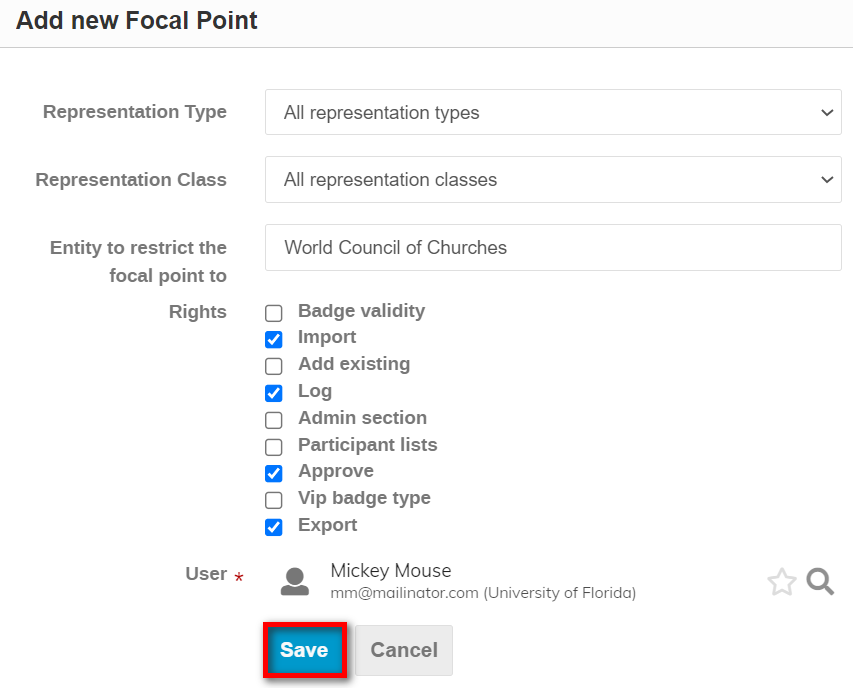
| If a focal point is to manage everyone: | Leave Representation Type as “All Representation types” | Leave Representation Class as “All Representation classes” | Leave Entity to restrict the focal point to empty |
| If a focal point is to manage all e.g. Academia registrants | Under Representation Types select “Academia” | Leave Representation Class as “All Representation classes” | Leave Entity to restrict the focal point to empty |
| If a focal point is to manage a specific NGO, IGO, UN entity etc. | Leave Representation Type as “All Representation types” | Leave Representation Class as “All Representation classes” | In the field Entity to restrict the focal point to enter the name of the entity exactly as it appears on the list in the schema |
| If a focal point is to manage government delegates of a specific country | Leave Representation Type as “All Representation types” | Leave Representation Class as “All Representation classes” | In the field Entity to restrict the focal point to enter the name of the country exactly as it appears on the list in the schema |
Once the representation type and rights have been assigned, click Save.
The Focal Point appears on the list together with an indication of the representation type he/she is to manage together with the assigned permissions.
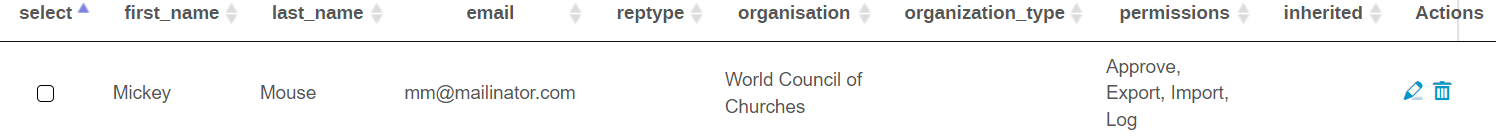
Inherit Focal Points
If there are Focal Points identified at the category level who are to act as Focal Points for the event, you inherit them in order to assign them. Just toggle the Inherit Focal Points button at the top of the window and click Save. Inherited Focal Points are indicated on the list highlighted in grey.
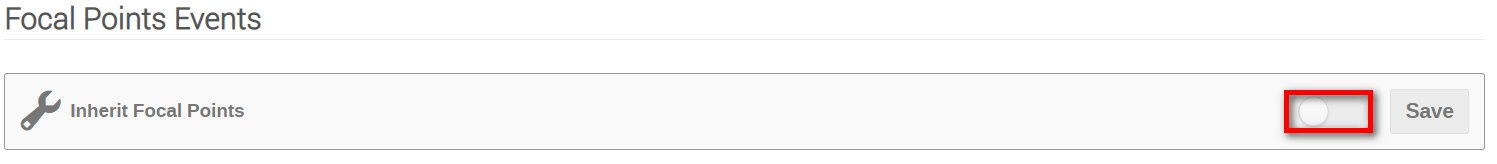
Focal Point List Icons Explained
| Edit a Focal Point’s assigned representation type and associated rights. | |
| Delete a selected Focal Point. | |
| Add a new Focal Point. | |
| Export a list of Focal Points, their assigned representation types and associated rights to xls. | |
| Import from xls a list of Focal Point. (Export to excel a blank list, add the required data and then import it). | |
| Copy all email addresses of Focal Points to the clipboard. |