Log in and click My profile in the grey navigation bar.
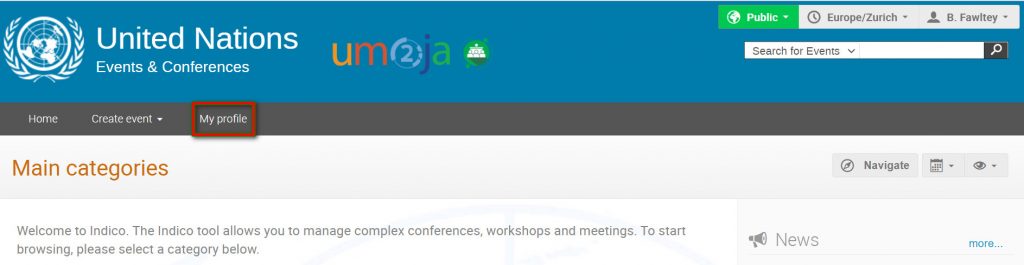
Your Dashboard opens.
Click Settings
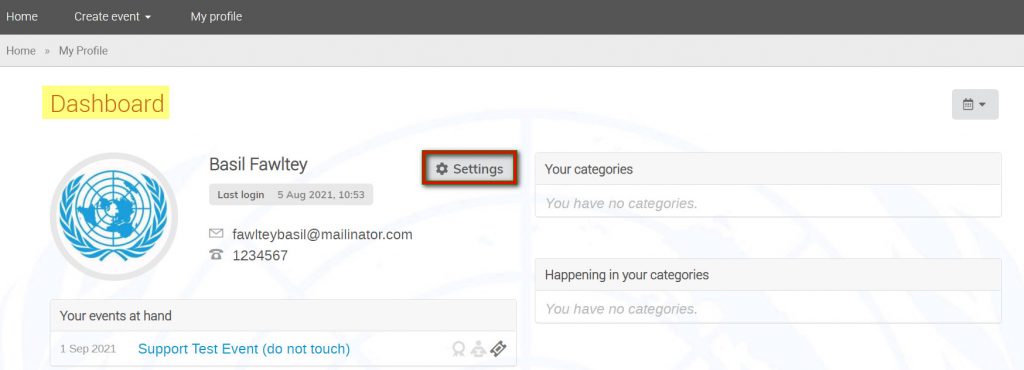 Click Personal Data on the menu on the left.
Click Personal Data on the menu on the left.
Under Details enter your data. (Please bear in mind that any personal data added to your profile will appear automatically on registration forms if fields mirroring that personal data are included.)
All fields marked * are mandatory.
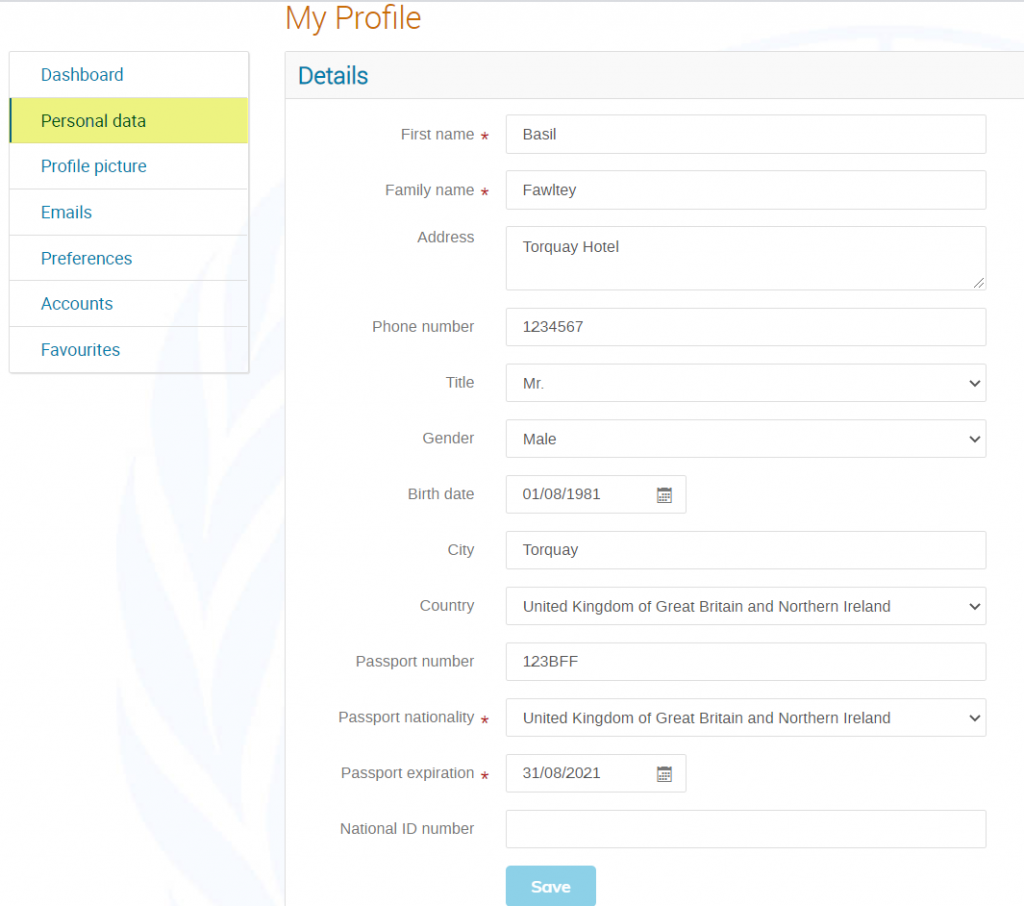 Click Save when finished.
Click Save when finished.
A confirmation message appears on-screen :![]()