Focal Points must hold a recognized UN email domain address to be able to register existing Indico users to an event.
Focal Points may only perform actions whilst the registration period is open. However, they may still view the registrant list when it is closed.
On the registrant list expand the the Register menu and select Add from Existing.
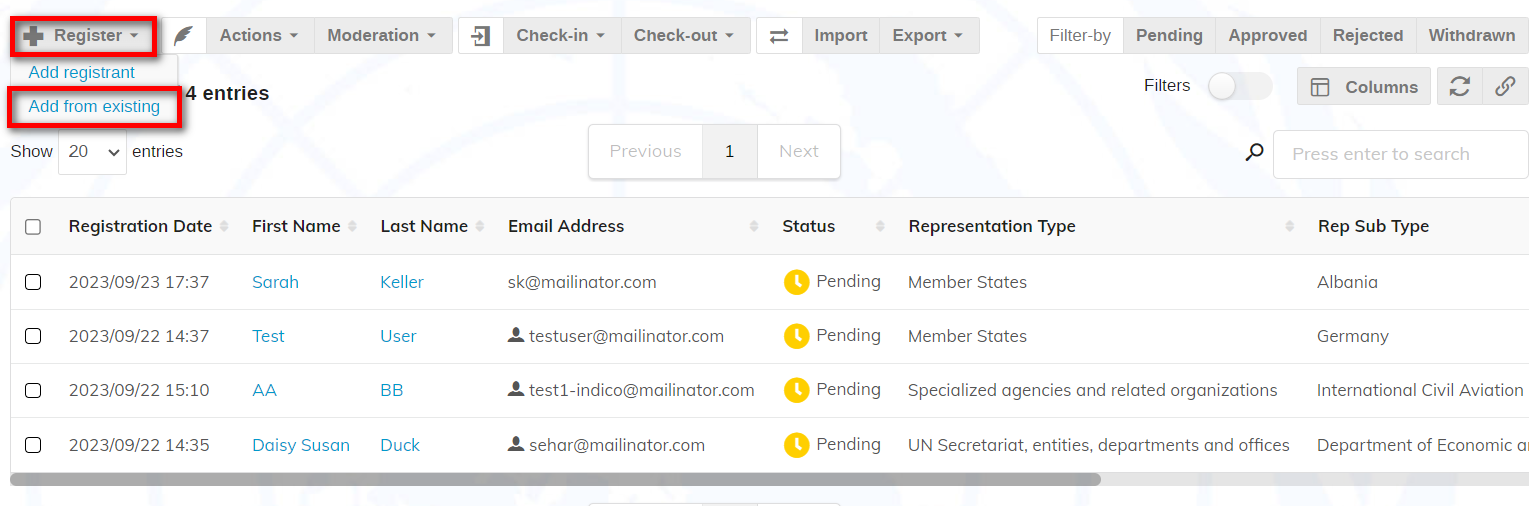
A Select user dialogue box opens. Enter an email or name value and click Search. The system will search for an existing user based on the value entered. (If no result is found despite best efforts, then it may be deduced that the user does not exist in the system and you should use the Add registrant function instead for the registration).
If the user IS found, select him/her and click Confirm.
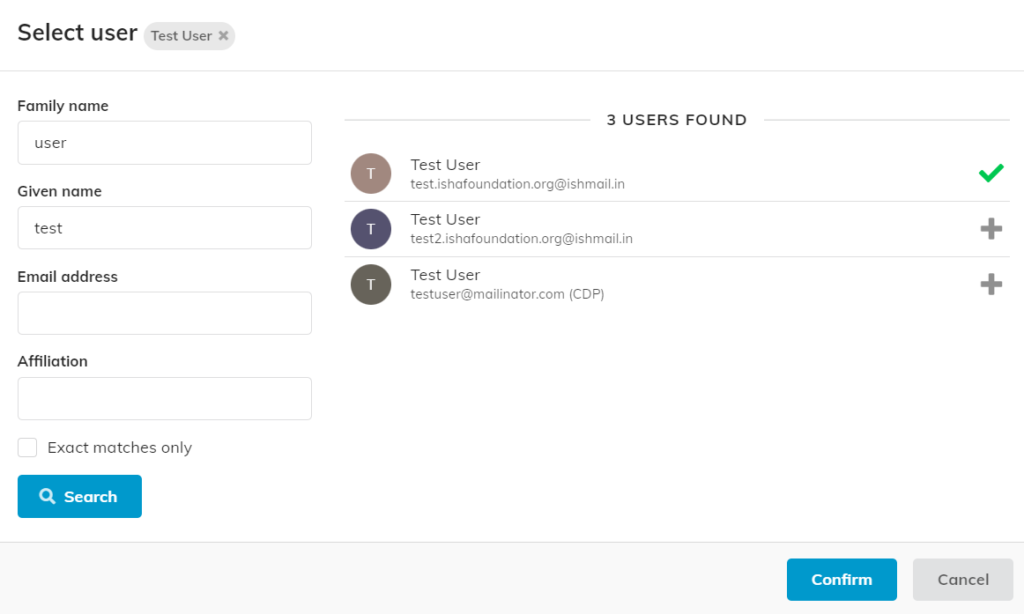
The registration form opens. For existing users data that already exists on the user’s profile will be automatically added to the form where appropriate. Add whatever data may be missing ensuring that at least all mandatory fields are completed.
Beneath the email address field is a confirmation that the registration will be associated with the existing user you are registering on behalf.
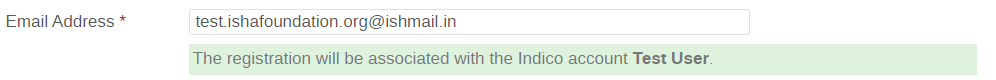
Beneath the registration form, there are two options:
- Email notification: If enabled the registrant will receive a notification that he/she has been registered.
- Update profile: if enabled a confirmation message User profile was updated appears and any personal data changed on the form e.g., passport number will be updated on the profile of the registrant. DO NOT HOWEVER CHANGE THE EMAIL ADDRESS.
Click Register.
A message The registration was created appears on-screen.
An icon ![]() displays beside the user’s email on the list to indicate that they are a user in the system.
displays beside the user’s email on the list to indicate that they are a user in the system.