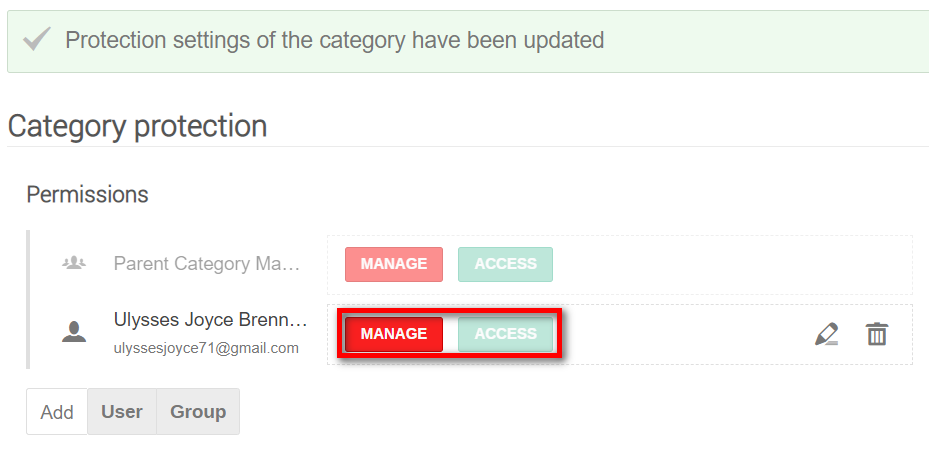As a Category Manager, you may assign another Category Manager and set permissions at the level of the category. Category Managers added at the category level have access to ALL events within the category and its sub-categories (if any).
In the category management menu, under Protection, select General.
The Category protection window opens. Under Permissions, click User.
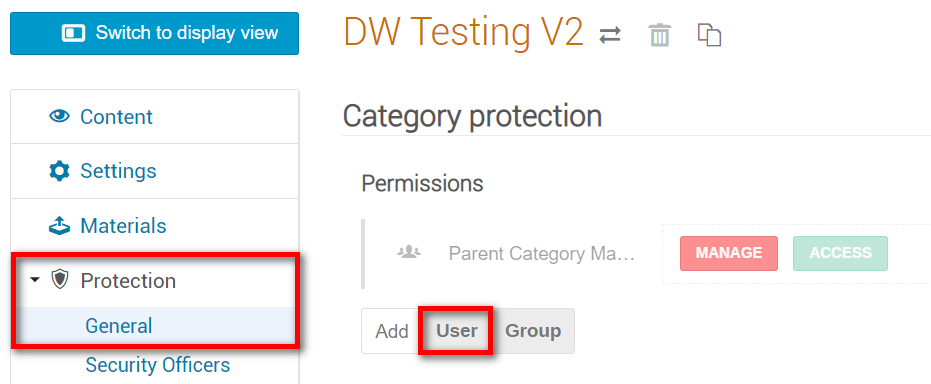
Search for and save the user as a Category Manager.
Look for the message Do not forget to save your changes! and click SAVE NOW.
![]()
The Category Manager added now has ACCESS to the event. However, you need to grant additional managerial permissions.
Click the pencil icon beside the Category Manager.
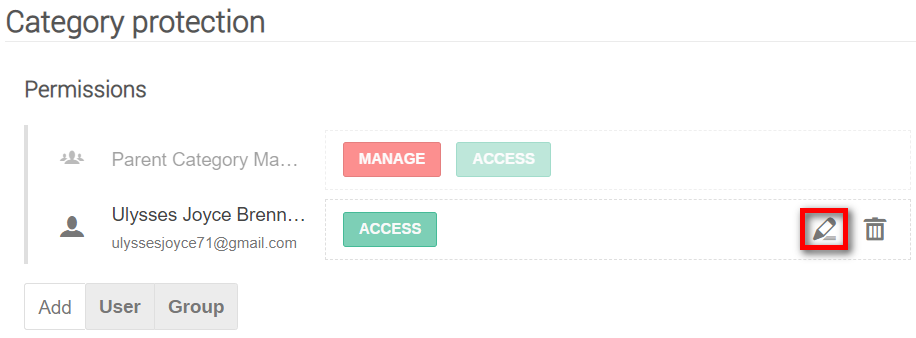
The Assign Permissions window opens. Select the option Manage and then click Save. Look again for the message Do not forget to save your changes! and click SAVE NOW.
A message appears on-screen that the protection settings of the category have been updated and both MANAGE and ACCESS appear beside the added Category Manager as permissions.