Log in and click My profile in the grey navigation bar.
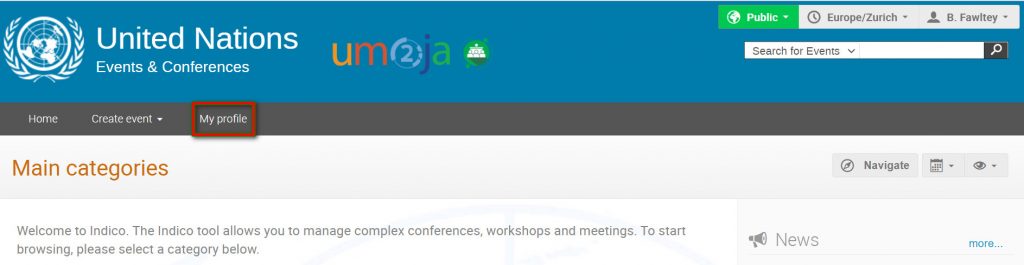 Your Dashboard opens.
Your Dashboard opens.
Click Settings.
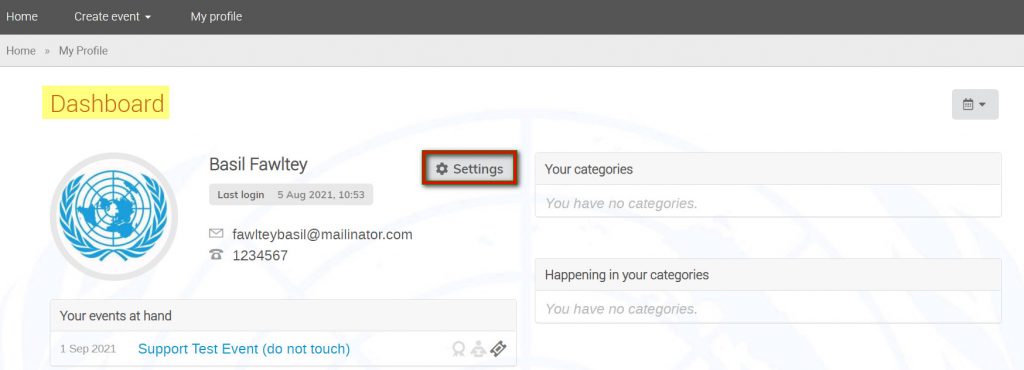 Click Accounts on the menu to the left.
Click Accounts on the menu to the left.
In the Local Account window, enter the current password.
Enter and confirm the new password. Ensure that you achieve 6 green check marks √.
Click Modify credentials to set the new password.
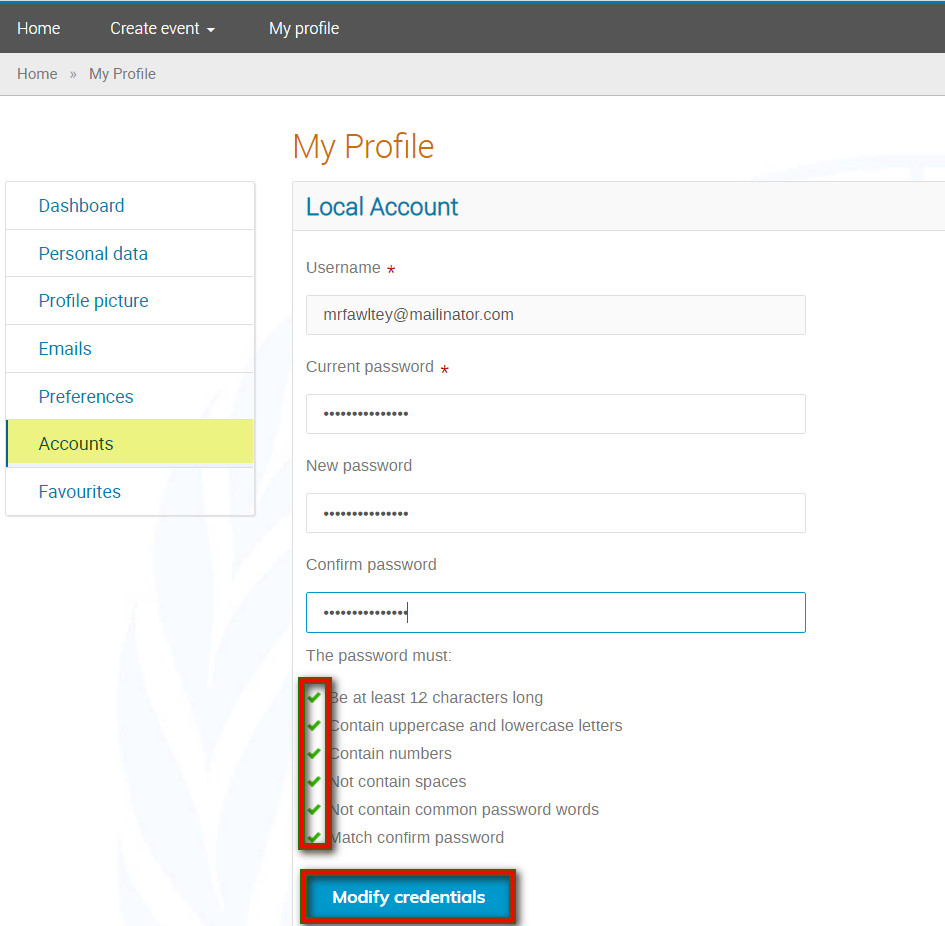
A message appears on-screen:![]()