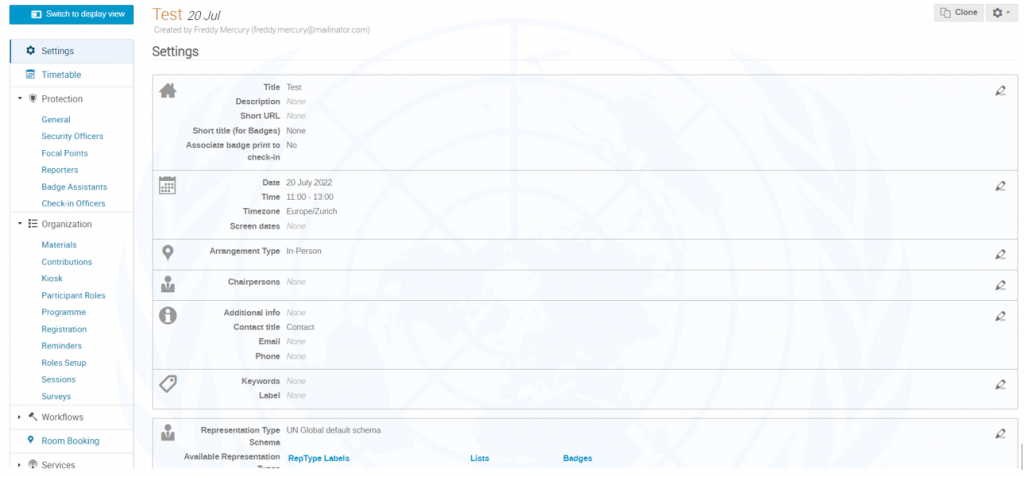In order to create an event, you must be logged in Indico and have the appropriate permission level: Category Manager.
1/ Once connected to Indico, click on the Navigate button as below and scroll the categories to select yours
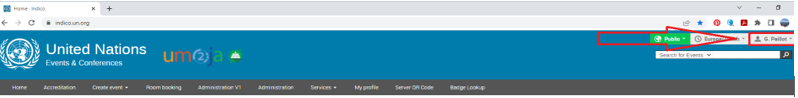
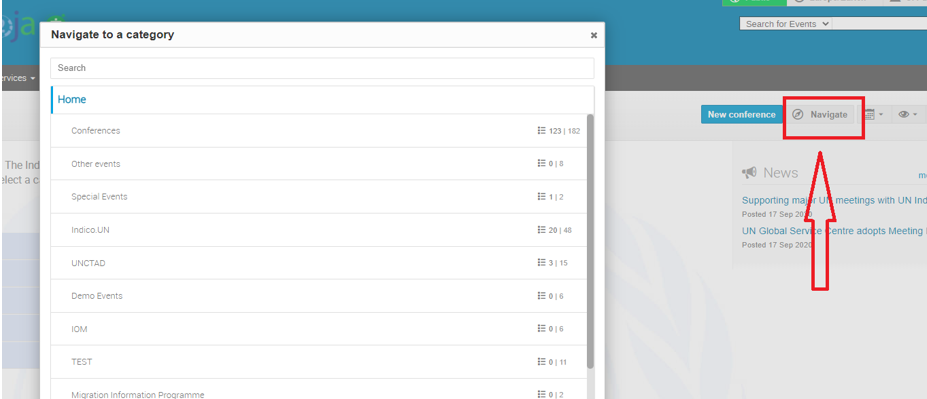
2/ When you have reached your category, click on “New conference”, and fill the form with the mandatory information marked by *
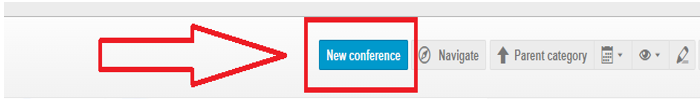
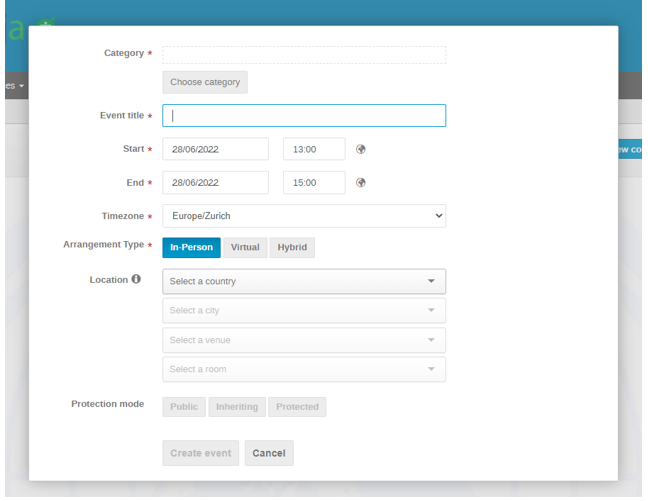
You have choice on three arrangement type: In-person, Virtual and Hybrid
- In-person :
-You must select the location (country), the city, the venue, and the room.
- Virtual event :
Make clear reference on the event page that it is a virtual event.
-It is recommended to upload to the event page links to resources that participants may refer to when connecting to the event.
-Virtual details: You may enter some details about virtual connection.
- Hybrid event
Make clear reference on the event page that it is a hybrid event with both virtual and in-person attendance. It is recommended to upload to the event page links to resources that participants may refer to when connecting to the event.
-You must select the location (country), the city, the venue, and the room.
-Virtual details: You may enter some details about virtual connection.
Only counties and cities for which a venue has been defined on Indico.UN system are included in the list. Please contact Indico.UN support if your venue is not listed
Protection mode, you have to specify:.
- Public: The event will be publicly accessible. Anyone may view the category.
- Inheriting: The event inherits the protection mode of the parent category.
- Protected: The event will only be accessible by the managers of parent categories and users you give access to.
Then click on create event.
3/ After clicking on “create event” you will reach to the event management interface as below