If you are a UN staff member with an email address ending in @un.org, use the Login with your UN account button. Similarly, if you have a WHO account, use the Login with your WHO account button. The interface will guide you trough your account creation. For more information, see How do I log in with my UN Account?
Go to https://indico.un.org/login/
On the Indico log in page click create one here.

On the Create a new Indico profile page enter your email address in the Email address field.
Complete the captcha.
Click Send me a verification email.
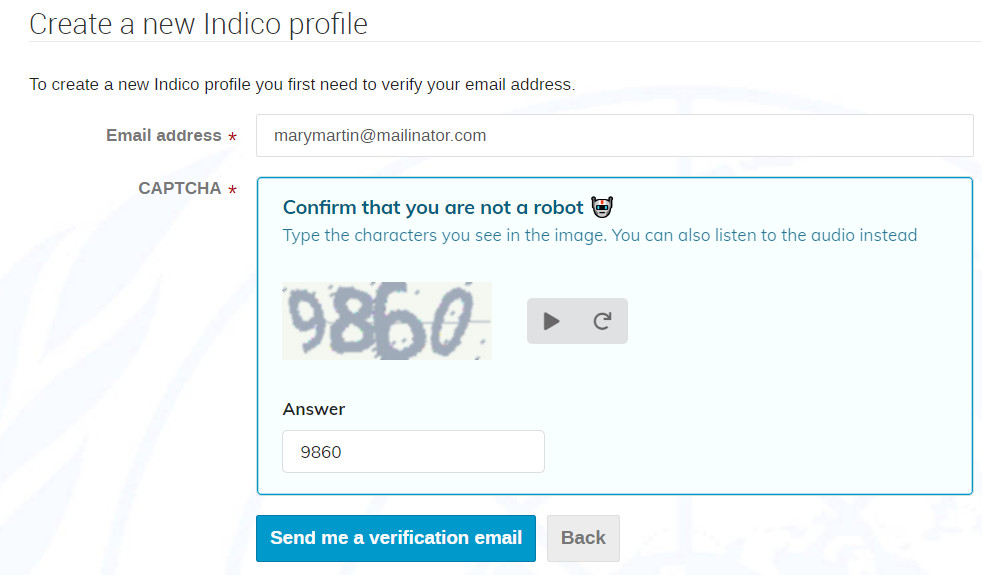
A message appears on-screen:
![]()
You have 1 hour to check your email account and click the link to validate your email address.
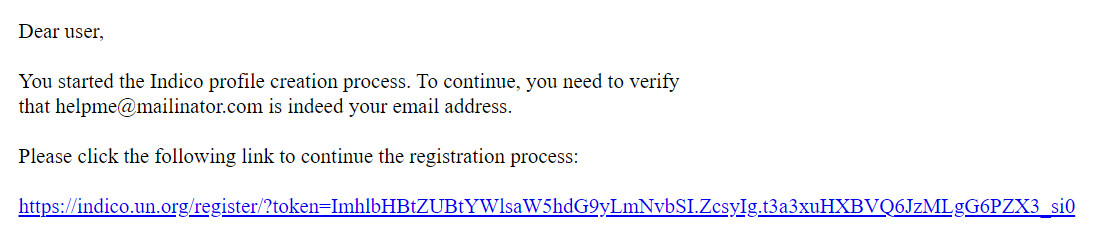
When you click the link, you will see the below screen.
- Enter your name
- Create a password
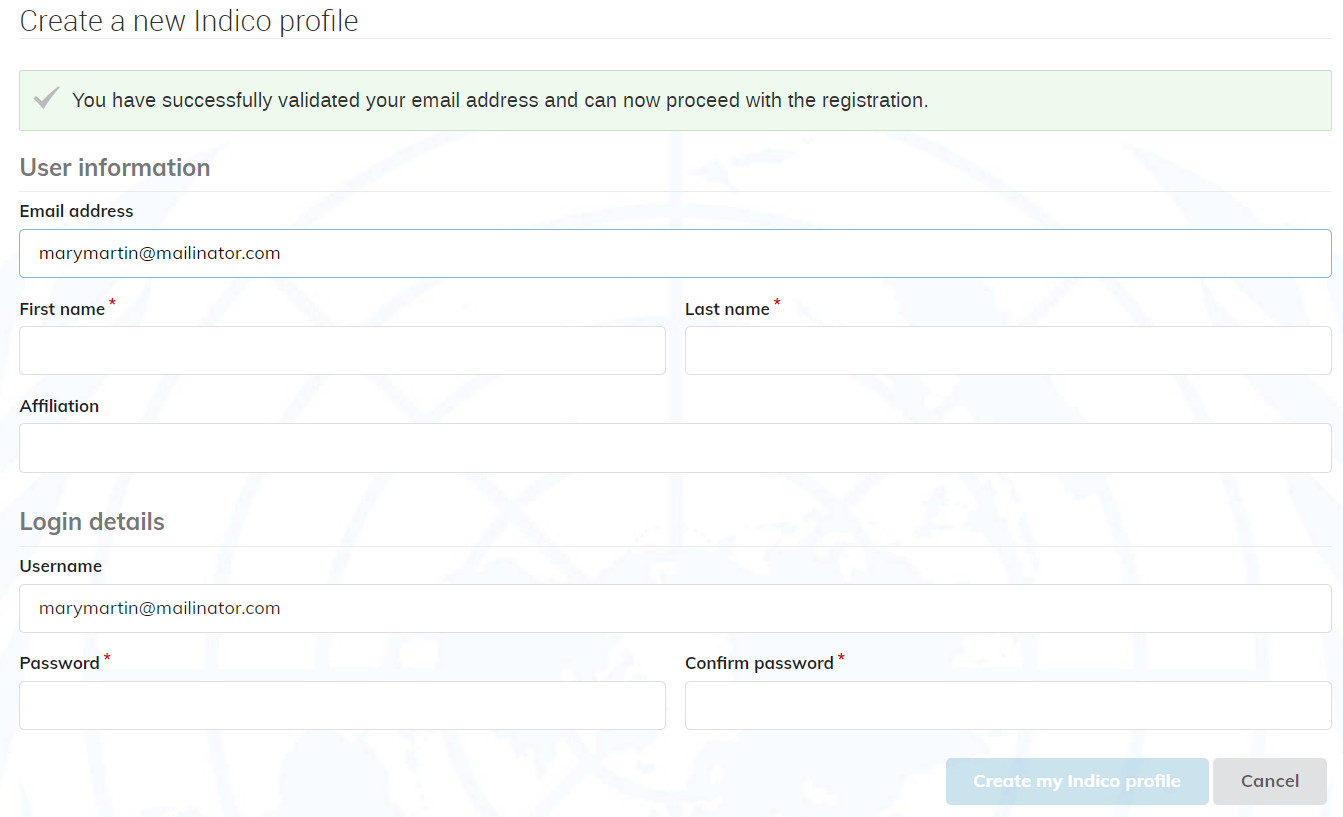
Click Create my Indico profile.
A message appears on-screen:
![]()
Click your profile in the message to add more personal details to your account and set preferences.