With Indico you may generate a list of participants in Word which follows a standard template displaying the dates, name, location, etc., of the event and organizes the participants by Representation Type, organization represented etc.
Focal points must have the permission assigned in order to generate such lists.
Expand the Export menu. Select either List of Participants or List of Participants (Draft).
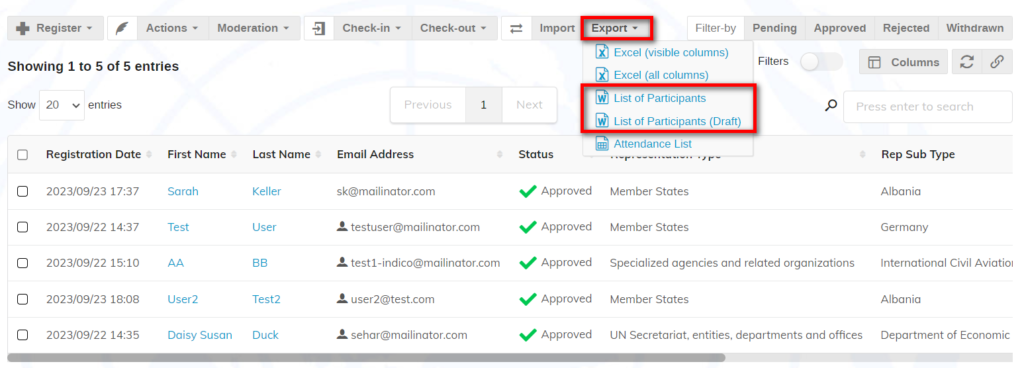
Once generated, the list may be worked on and saved like any other Word document.
Difference Between “List of Participants” and “List of Participants (Draft)”
- List of Participants (Draft): Displays registrants only approved for an event. Does not guarantee that a person on the list actually physically attended.
- List of Participants: displays persons who have been approved AND checked in for the event (i.e. collected a badge). It is always recommended that even if participants have access to the UN grounds e.g. blue badge holders, they should nonetheless check in and collect their badge. Otherwise they will not appear on the final list of participants.