When you create an account, the system assigns you a picture icon which you may change.
Log in and click My profile in the grey navigation bar.
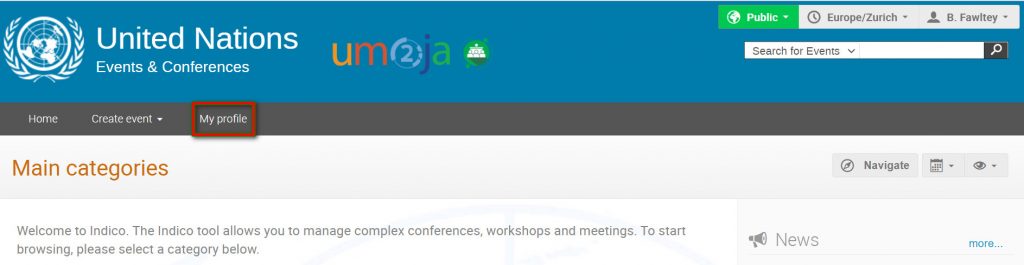
Your Dashboard opens.
Click Settings.
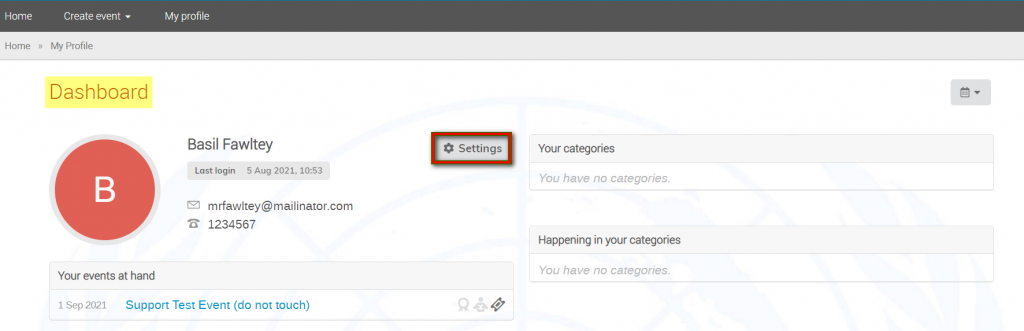 Click Profile Picture on the menu to the left.
Click Profile Picture on the menu to the left.
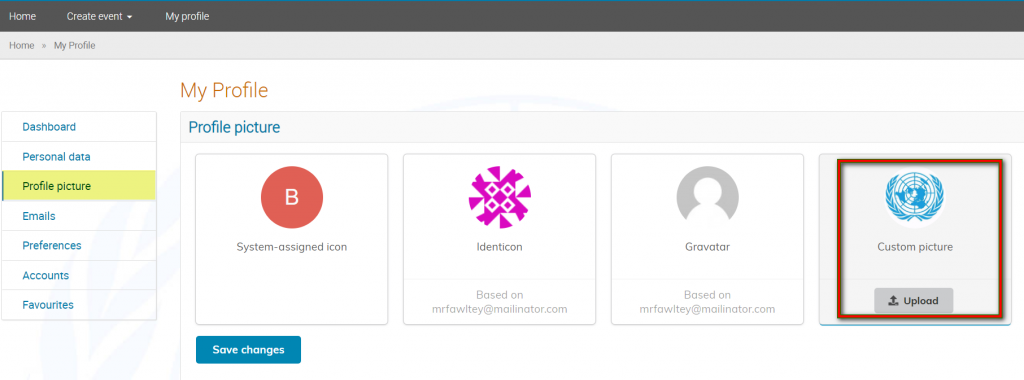 In the custom picture pane, upload a picture and click Save changes. This becomes your profile picture.
In the custom picture pane, upload a picture and click Save changes. This becomes your profile picture.
If you have already registered to events, setting a profile picture does not have any effect on the pictures used for registrations recorded in the system. Only once a profile picture is set is it used for future registrations automatically.