Referring to the logs of an event is useful to identify what actions during the life of the event have been taken, when, by whom and on what.
In the management area under Reports click Logs.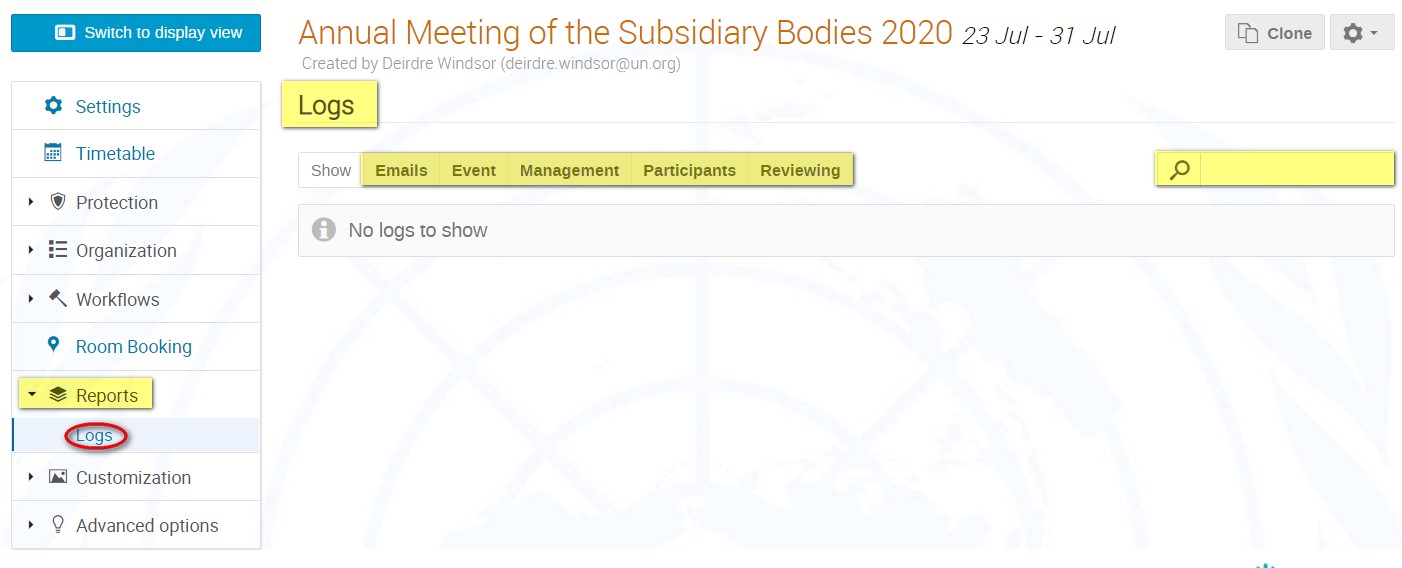
The type of logs being viewed are highlighted in blue. 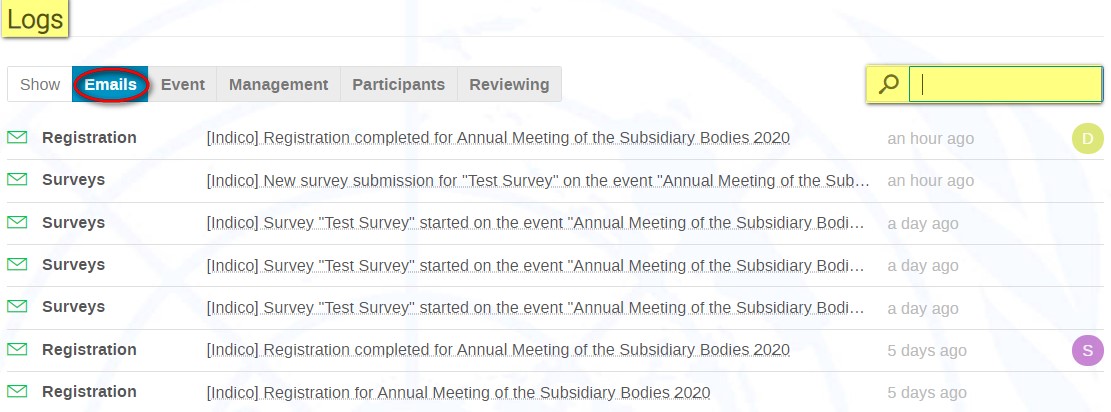
![]() A record of all emails sent from within the event. An indication is given as to what the email is related to e.g. registration, survey. The search function may be used to search e.g. for a participant’s name.
A record of all emails sent from within the event. An indication is given as to what the email is related to e.g. registration, survey. The search function may be used to search e.g. for a participant’s name.
![]() A record of actions taken in respect of the event e.g. creation, registration opening, registration closing.
A record of actions taken in respect of the event e.g. creation, registration opening, registration closing.
![]() A record of action taken in respect of the event’s management e.g. enabling/disabling of features, changes to layout, material management, contributions, tracks, protection.
A record of action taken in respect of the event’s management e.g. enabling/disabling of features, changes to layout, material management, contributions, tracks, protection.
![]() A record of participant actions e.g. registration, registration modification, approval.
A record of participant actions e.g. registration, registration modification, approval.
![]() A record of actions taken in respect of e.g. abstracts, paper reviewing.
A record of actions taken in respect of e.g. abstracts, paper reviewing.