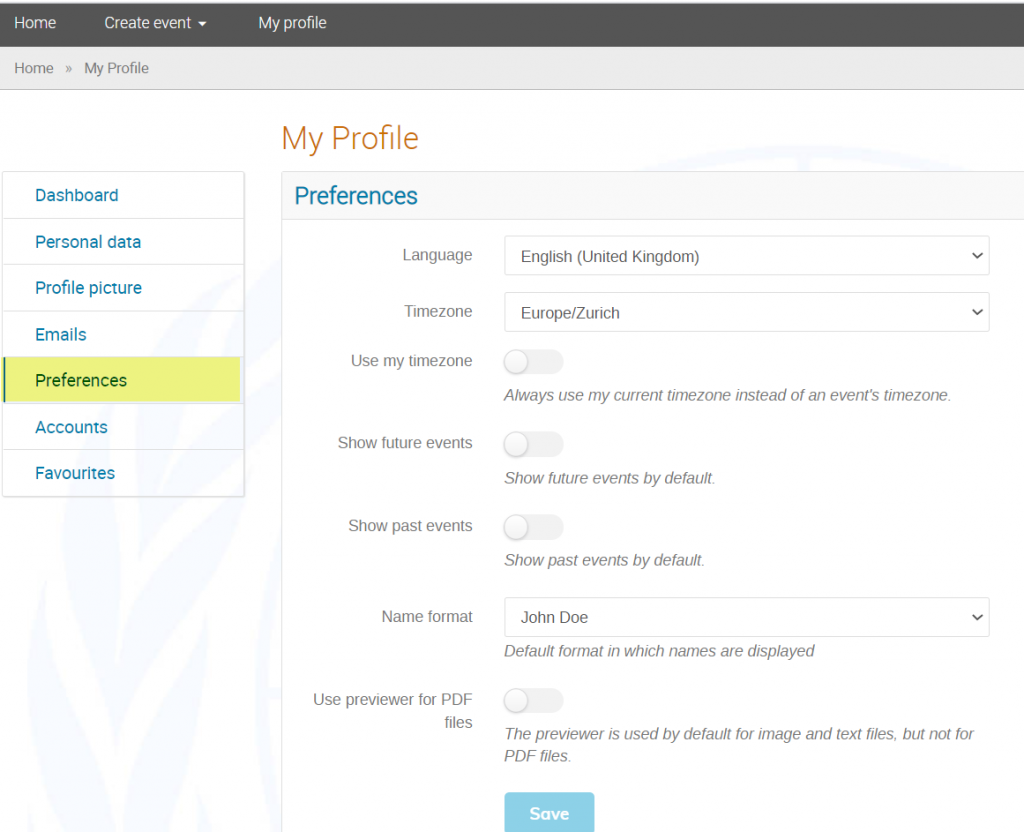Log in and click My profile in the grey navigation bar.
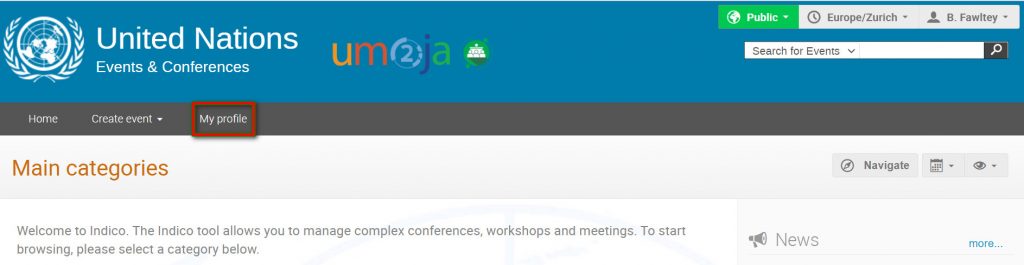 Your Dashboard opens.
Your Dashboard opens.
Click Settings.
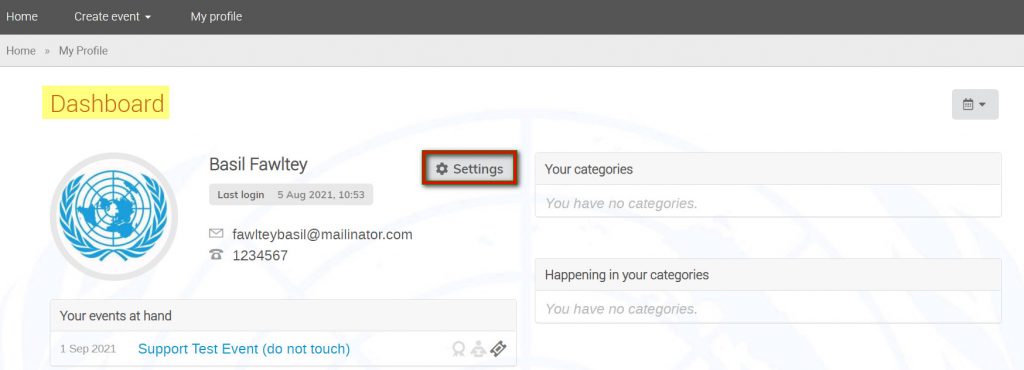 Click Preferences on the menu on the left.
Click Preferences on the menu on the left.
Under Preferences, you can:
- Select your display language.
- Set your time zone.
- Elect to have events displayed according to your time zone and not that of the events.
- Elect to have future events displayed by default.
- Elect to have past events displayed by default.
- Determine the format names are displayed of persons.
- Use previewer for PDF.
Click Save after setting your preferences.