Focal Points may continue to access the registrant list if the registration period is closed. However, he/she will be unable to perform any actions including Add registrant.
On the registrant list expand the Register menu and select Add Registrant.
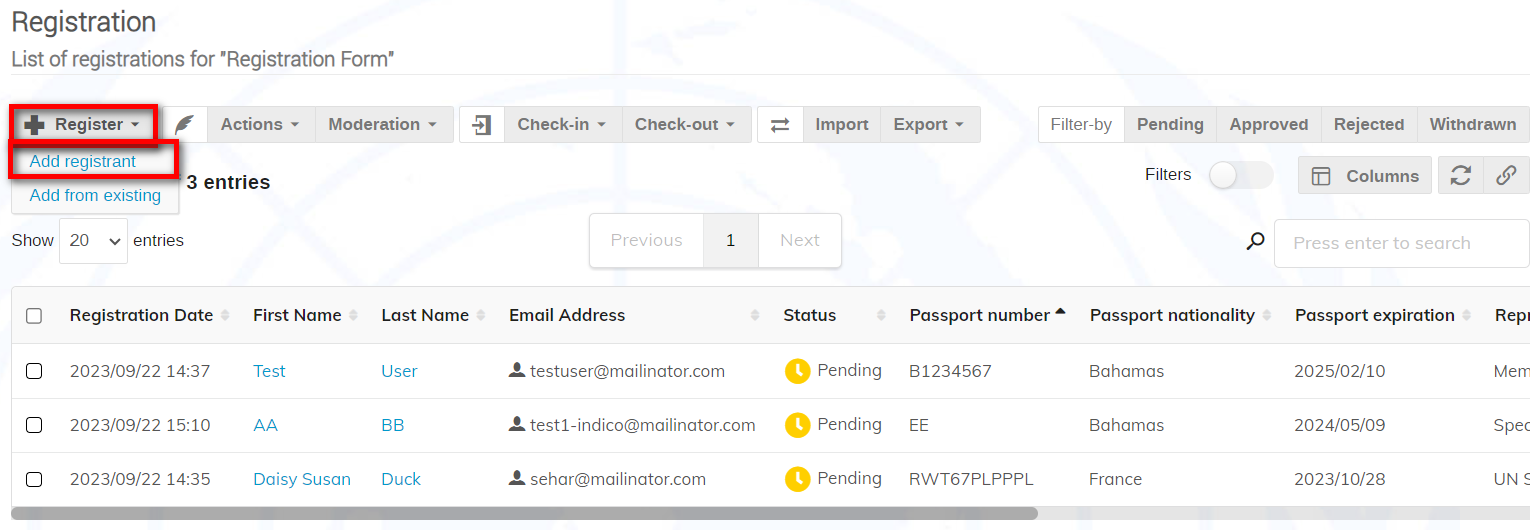
A blank registration form opens. Add data on the registrant.
Event where an Indico account is not needed
a) If the email on the form is already registered in Indico a message appears under the email address field:![]()
This means that the registration will be associated with the owner of the email address.
An icon ![]() displays beside the user’s email on the list to indicate that they are a user in the system.
displays beside the user’s email on the list to indicate that they are a user in the system.
b) If the email on the form is not registered in Indico, a message appears under the email address field:![]()
This means that while the registration may be processed, no account will be created for the registrant.
Event where an Indico account is needed
a) If the email on the form is already registered in Indico a message appears under the email address field:![]()
This means that the registration will be associated with the owner of the email address.
An icon ![]() displays beside the user’s email on the list to indicate that they are a user in the system.
displays beside the user’s email on the list to indicate that they are a user in the system.
b) If the email on the form is not registered in Indico, a message appears under the email address field:![]()
This means that while the registration may be processed, no account will be created for the registrant.
When you have finished entering data on the registrant, click Register. A message appears on-screen: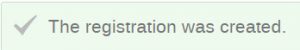
Beneath the registration form, there are two options to select from.
- Email notification: If enabled, the registrant will receive a notification that he/she has been registered.
- Profile update: If enabled AND the registrant has an existing Indico account (i.e., the email address entered is already in the system) any personal data entered on the form will override that which already exists on the account linked to the email address – so be caareful.